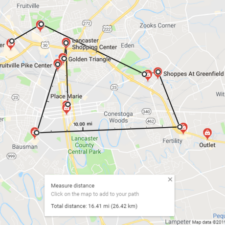Geographic Location
Geo-Location is the identification or estimation of the real-world geographic location. Mobile devices such as tablets and cell phones use geo-location to assist you in many ways.
Be sure your device is set to ALLOW GEO-LOCATION services. The geo-location function must be enabled on your device as it is critical and necessary for our app.
Geo-location will also suggest the correct address for each site you visit. While the suggested address is often correct – YOU are responsible for verifying the actual address you see and ensuring that the address submitted for each site is correct. For shopping centers, apartment complexes, and other sites that have multiple addresses, ALWAYS use the lowest address in the range of correct addresses.
We recommend using Google maps to research your territory, although there are many alternatives available.
The examples below are shown using Google Maps
1. SEARCH FOR YOUR ASSIGNED COUNTY
County assignments are firm. If you exhaust your leads in your county, you must be approved to move into another county in that state.
2. USE THE "SEARCH NEARBY" OPTION
The nearby search option allows you to search for qualifying site locations on the map within your county.
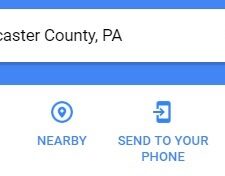
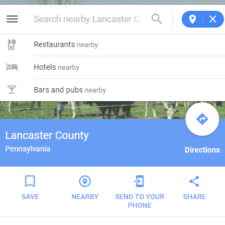
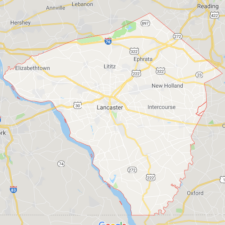
3. PLAN YOUR ROUTE
Right-click on a route marker to see the drop-down menu to measure distance marking to map out your course. Plan your route to use only right turns until reaching the far point, then return making right turns only to cover all the sites on the other side of the street. Be sure to locate and visit every apartment, shopping center, office building, industrial complex, and major commercial site in your county.
TIPS
- Filter shopping centers in the county and the hard work is done
- Zoom in further to find even more qualified sites in conjunction with the surrounding area using the map’s route markers