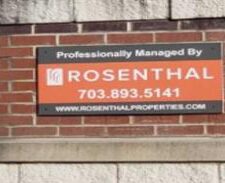Qualified Site Leasing Reporting
Taking and uploading clear pictures of leasing information is required with every report. The leasing info picture must be clear and legible to read the information captured in the picture.
You are also able to enter the name and phone number of the leasing company by voice or text directly in the app to ensure that your report is not DNQ’d due to a bad, blurry or a to far away picture. Failing to include a leasing picture and data with the necessary information will result in a DNQ status.
The right leasing picture may require a drive around the entire property. This info may often be found on signage at the entrances to the property. Leasing info for pictures can often be found in the window of vacant stores, in front of the leasing office, and on the main signage with the site’s name at the property entrances.
Leasing pictures must include one of the following:
- For Lease sign with the name & phone number of the leasing company or contact – (best)
- Main sign with the name of site and listing of tenants (2nd best)
- The frontal perspective of the site (least favored)